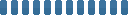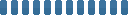Requirements:
Applicants are to supply scanned copy of the following documents / credentials to process an indexing application:
- One recent colour passport photograph not more than 15kb in size, width of 130px and height of 182px in Jpeg format only
- O'level Examination Certificates (i.e. WAEC, NECO or GCE) not more than 200kb in Jpeg format only.
- Birth Certificate / Declaration of Age not more than 200kb in Jpeg format only.
- Testimonial not more than 200kb in .Jpeg format only
If you are a female applicant and your status reads married / divorced / widow; you are required to submit, in addition to the above:
- Marriage Certificate Not More Than 200kb in Jpeg format only
- Newspaper Publication showing marriage details not more than 200kb, Jpeg format only
Step 1: (Application Process)
- Visit the home page of the Nursing and Midwifery Council of Nigeria registration portal at portal.nmcn.gov.ng
- Under the Indexing tab, locate and click the appropriate application form to start the application process:
- Apply for Basic Indexing
- Apply for Post Basic Indexing
- For Basic Indexing, fill the application form and click the save button. For Post Basic Indexing, provide your Registration Number, click the start application button and fill the application form.
- Click the Save button to view the applicant details page.
- Click on Submit Application to submit your application. You will be prompted with a message informing you that modifications will no longer be possible after submission. Click on yes.
- Copy and keep your Application Number that is displayed at the top of the page or check your email box for notifications from the council.
Step 2: (Clearance Process)
- Report to your School Officer to obtain clearance
- Your Clearance Officer will validate your application / submitted credentials
- After successful validation of your credentials, your school officer will clear your application on the portal to go and make payment.
Important Notice:
Any application that is not paid for before the closure date will not be attended to by the Nursing & Midwifery Council and late entry registration fee will be charged to the school and the applicant
Step 3: (Payment Process)
- Visit the home page of the Nursing and Midwifery Council of Nigeria registration portal at portal.nmcn.gov.ng
- Under the Indexing menu item, locate and click the Pay Application Fee
- Provide your Application Number and Date of birth then click the Retrieve Application button
- Scroll to the bottom of the page listing your application details and click the Proceed to Payment button. You will be presented with a summary of your application details.
- Click the Pay Fee Now button. You will be connected to the Remita payment gateway.
- Select a payment option from the options listed.
- If you intend to pay at a bank, select Bank and click continue,
- View the list of participating banks and then click on Continue
- The Print Acknowledgment button will help you print Payment Acknowledgment Slip with Transaction ID, Application Number
- With the copy of your Payment acknowledgement slip, proceed to a participating bank for payment.
- On making payment at the bank, you MUST be issued with a Remita e-receipt that contains a RRR Number.
.
- If you have a funded ewallet account and intend to pay through this account, select eWallet
- You will be required to fill in your eWallet log-in credentials. If you are not registered as a user, go to Register for eWallet.
- After filling in, click Login button and you will be sent to the payment portal
- For proceeding with the payment click the PAY button. The payment will be successful only if your account balance covers the total payable amount.
- After payment, the RRR Number is generated. Store it and use it to confirm the payment.
- You can also print a receipt by clicking the Print the Receipt button.
- If you intend to pay through Credit/Debit card, select Credit/Debit card and click continue
- You will be required to fill in your eWallet log-in credentials. If you are not registered as a user, go to Register for eWallet.
- After filling in, click Login button and you will be sent to the payment portal
- For proceeding with the payment click the PAY button.
- Payment portal display application details, click on Continue button.
- You will be prompted to Value Card payment page, provide information of your card & Click on OK button
- After payment, the RRR Number is generated. Store it and use it to confirm the payment.
- You can also print a receipt by clicking the Print the Receipt button.
- If you intend to pay through InterSwitch, select InterSwitch and click continue,
- You will be required to fill in your eWallet log-in credentials. If you are not registered as a user, go to Register for eWallet.
- After filling in, click Login button and you will be sent to the payment portal
- For proceeding with the payment click the PAY button.
- Payment portal display application details, click on Continue button.
- You will be prompted to InterSwitch payment page, provide information of your card & Click on OK button
- After payment, the RRR Number is generated. Store it and use it to confirm the payment.
- You can also print a receipt by clicking the Print the Receipt button.